
Which Is The Best Clocking In Machine For My Business?
Simply put, it’s a time tracking system that meets your business’ operational needs, is scalable as you grow, and that achieves the efficiencies you hope to gain.
However, there is a dizzying array of clocking in devices, time tracking softwares and support packages on the market. How do you choose which one is the best clocking in machine for your business? Unfortunately, the answer is that it’s not a simple answer. The clocking in system that’s right for an SME with 50 employees won’t meet all the needs or statutory requirements for a PLC with 10,000 employees. The process to implement will take time, and should be planned and well supported by your chosen supplier.
Implementing a time tracking system in a business involves several crucial stages to ensure a smooth transition and effective utilisation. We believe in working with our customers to find the best solution once we know their requirements.
So rather than tell you which is the best clocking in method for Your business, here are the key stages to reach the best decision for your business and your team:
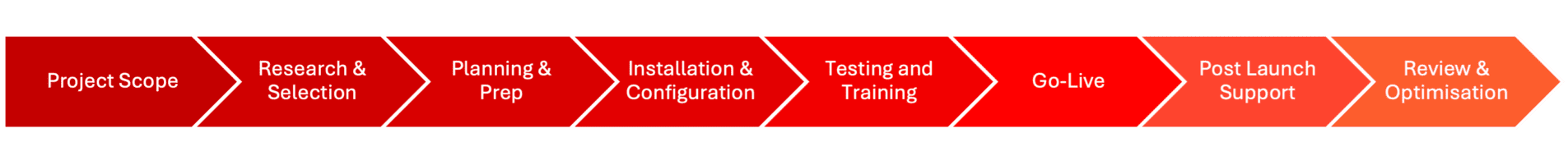
1. Project Scope
Evaluate Your Current System: Analyse the existing time tracking method and identify its shortcomings. Invite feedback from all stakeholders: HR, Managers, Accounts, IT and Employees.
Define Objectives: Establish what your business aims to achieve with the new system, such as improved accuracy, compliance, or enhanced productivity. At this point go wide rather than deep, identify key goals, then ‘must haves’ and then ‘nice to haves’. You could give options or a scoring system to simplify the collation process.
Identify Requirements: See Factors to consider when choosing a clocking in machine. Determine specific needs such as integration with payroll systems, scalability, and preferred technology type (biometric, RFID, etc.).
2. Research and Selection
Market Research: Investigate available time tracking solutions and clocking in machines, focusing on features, reliability, and user reviews. Read about the different types of clocking in machines available here.
Vendor Evaluation: Compare different vendors based on cost, onboarding and support services, and system capabilities.
3. Planning and Preparation
Project Planning: Develop a detailed implementation plan, including timelines, budget, and resource allocation.
Stakeholder Involvement: Engage key stakeholders, including HR, IT, and end-users, to gather input and ensure their support and plan regular meetings with your supplier before and at checkpoints throughout the project.
Data Preparation: Prepare existing employee data for migration to the new system.
4. Installation and Configuration
Hardware Setup: Required hardware and cabling, such as biometric scanners or RFID readers should be configured and installed by your supplier.
Software Configuration: Your supplier will configure the software according to your business’s specific requirements, including user roles, permissions, and reporting formats. Good communication with your IT department is important at this stage to ensure network/ firewall permissions are granted.
System Integration: Integrate the new time tracking system with existing payroll and HR systems if required.
5. Testing and Training
Pilot Testing: If you have a high volume of employees, conduct a pilot test with a small group of users to identify any issues or areas for improvement.
Training Sessions: Provide comprehensive training for all users, including managers and employees, to ensure they understand how to use the system effectively. Key users may require on-site training, virtual training is a good option for refresher training or for those with simple functions to perform.
Documentation: Develop or personalise user manuals, refine communication material and FAQs to assist users and managers post-implementation.
6. Go-Live
Full Deployment: Roll out the system to the entire organisation based on the onboarding plan.
Monitoring: Closely monitor the system’s performance and user compliance during the initial phase.
7. Post-Implementation Support
Feedback Collection: Gather feedback from users to identify any issues or areas for improvement.
Continuous Support: Ensure ongoing technical support and maintenance services are available.
System Updates: Regularly update the system to incorporate new features, fix bugs, and ensure compliance with any regulatory changes.
8. Review and Optimisation
Performance Review: Periodically review the system’s performance against the defined objectives.
Continuous Improvement: Make necessary adjustments and enhancements to optimise the system’s effectiveness and user satisfaction.
By following these stages, you will ensure a successful implementation of the best clocking in system for your business’ needs and supports operational goals. If you’d like to work with a trusted supplier that can guide you through the process of assessing the best solution for your business then please get in touch. We’re working with companies from 5-50,000 employees across Europe, delivering solutions and support that enhance business operations and build long term relationships.
Get a Free 3-Step Quote
We’re passionate about creating the best clocking in system for your business and have been working with businesses from 5-50,000 employees for over 20 years. Our Consultants work with your specific needs, timeline and budget.
- Contact Us
Email Us and we’ll get in touch or call us on 016833368 (IRE) or 03335677799 (UK) - We’ll get in touch
We’ll guide you through determining your needs and the best options for your business. - Your clocking in solution
Our experts build a package tailored to you including support and maintenance options
FAQs
More questions on clocking in? Check out our Definitive Guide to Clocking In Machines knowledge base, covering everything from cost, to privacy considerations.




