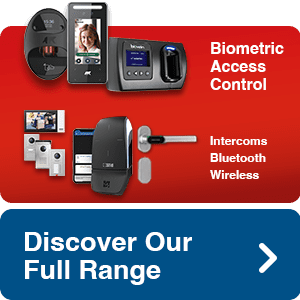Access Control System FAQs
Here are the questions we are most commonly asked by our customers about access control systems.
What is an access control system?
Access control provides physical security by restricting who may access a certain place at any given moment. It is, at its core, a method of electronically or manually managing locks and restricting admission to specific areas to improve security and better oversee the movements of users such as employees, contractors, and visitors within a site. Only authorised personnel can enter the building using electronic access control systems, which use passes such as a key card, a fob, or, for a more secure method, biometric authentication. When a person presents their credentials to the system, it verifies whether they are authorised to enter.
When it comes to picking the right access control system for your business, you need to take multiple factors into account. An effective solution not only improves security but delivers a good user experience.
There are three main types of verification for access control systems:
- Object based verification uses what the person has – eg a key or card.
- Information led verification uses what the person knows – eg a password or PIN.
- Biometric attribute verification uses what the person is – eg their fingerprint, face, iris or voice.
User Verification
Users must present their credentials to the security device for validation in order to gain access to a restricted area. An Access Control Unit receives the user’s information or credential, such as a fob or a fingerprint. When the unit receives this information, it determines whether the user should be granted access to the area. If the user passes the authentication checks, the security device unlocks, allowing them access. This process aids in the maintenance of a high level of security on a site by ensuring that only authorised individuals have access to specific areas, safeguarding assets, and providing a safer environment for everyone.
Why is an access control system important?
An access control system is essential for several reasons, including ensuring the safety and security of a property, its occupants, and valuable assets. Here are some of the most important advantages of having an access control system:
Increased security: Access control systems limit access to only authorised individuals, lowering the risk of theft, vandalism, or other malicious activities by unauthorised individuals.
Controlled access: By limiting access to specific areas, you can ensure that only personnel with the necessary clearance can access sensitive or restricted areas such as server rooms, research labs, or executive offices.
Monitoring and tracking: Access control systems can track and record the movements of employees, contractors, and visitors, creating a clear audit trail of who entered and exited a specific area and when. This is especially useful for investigating security incidents or ensuring that safety regulations are followed.
Customisable permissions: Access control systems enable you to grant or revoke access to specific areas for individuals or groups, allowing you to create customised security profiles based on job roles, responsibilities, or project requirements.
Reduced reliance on physical keys: Systems that use biometric credentials eliminate the need for physical keys, fobs, or key cards, which can be easily lost, stolen, or duplicated. Furthermore, electronic credentials can be quickly deactivated or updated, ensuring that security is maintained even if a card or fob is misplaced.
Improved employee safety: Access control systems can help create a safer work environment by ensuring that only authorised personnel are present on the premises, reducing the risk of workplace violence or unauthorised intrusions.
Cost-effective security: When compared to traditional lock-and-key systems, implementing an access control system can be more cost-effective in the long run because there is no need for frequent rekeying or lock replacements due to lost or stolen keys, fobs or cards.
How does an access control system work?
Here is a simplified description of how an access control system works:
1. Identification
The user must first identify themselves at the access point. This could be done by entering a PIN, swiping a card, scanning a fingerprint, or using facial recognition, among other methods. The type of identification is determined by the sophistication and requirements of the given system.
2. Authentication
Following identification, the system compares the entered information to stored data to determine whether the user is who they say they are. This could include verifying a password, biometric data, or other data that has been pre-stored in the system.
3. Authorisation
After authenticating the user, the system determines what level of access the user should have depending on their identity. This could be determined by their position within an organisation, their security clearance, the time of day, the location of the access point, or a variety of other criteria.
4. Access
If a user is authenticated and authorised, the access control system will grant access to the controlled area or resource. This could include unlocking a door, granting access to a computer system, or performing a variety of other tasks.
5. Recording entry
For auditing and monitoring purposes, a system such as Optima Software will preserve a record of all access attempts, whether successful or not.
6. Denial
If any of the identification, authentication, or authorisation steps fail, the system will deny the user access.
Why is an access control policy important?
Access control policies are critical to protecting a company’s data and resources. They detail the procedures you have in place to protect sensitive data against unauthorised access, which is especially important in data-sensitive businesses such as healthcare, banking, and government. These policies, in addition to preserving information, assist organisations in meeting regulatory standards that need precise data protection levels.
GDPR and UK GDPR
The General Data Protection Regulations were brought into law to update and supplement the Data Protection Act of 1998 (updated 2018) especially in the light of the explosion in online sharing of personal data in recent years. Effectively, they impose stringent standards on companies that collect, use and retain data in the UK and EU, and that do business in those locations. When the UK left the EU, legislation was passed called the UK GDPR – while very similar to the original GDPR there are some differences and you should have reviewed and if necessary updated your policies when it came in.
What should a good access control policy contain?
A good access control policy should cover physical and digital handling of personal data and detail the organisational procedures and standards that you have in place to ensure you’re compliant with GDPR. In putting this together it will make you take a look at how data, people and assets flow through your business and the risks of something going wrong.
Your procedures and processes will explain how you prohibit unauthorised access to personal data and establish accountability. Training on these should also be documented.
Staff must have suitable access levels, but not excessive. Access should be pertinent to their role and responsibilities. Having recognised systems, processes and training in place acts as a disincentive to both external and internal unauthorised users, and reassures staff and customers that your business takes data security seriously. Your access control system should keep a detailed record of access attempts for auditing and investigation purposes.
Access control rules are important for risk management and operational stability. They minimise possible damage from internal threats by using the concept of least privilege. Unrestricted access can result in unanticipated changes to important systems or data, thereby causing system instability. As a result, access restrictions guarantee that only those who are authorised can make modifications. These rules can reduce damage, restrict the problem, and give vital information for recovery operations in the case of a security incident.
In summary, an access control policy determines who, how and where people have access to data both digitally and physically and is an effective access control policy is a necessary instrument for good information security.
What is the most common form of access control?
Standard locks and keys are still the most prevalent way of preventing access to a building. However, even the domestic market is starting to embrace technology with Bluetooth and wireless locks being retrofitted to homes.
For commercial buildings, access control system should always be chosen according to the specific needs of the business – the flow of people and vehicles through the site. Until the last few years PIN-based systems, access card or fob systems and intercoms were widely used.
PIN Code Machines: popular but not very secure
PIN-based systems a very most basic type of access control. To get access, users are given a number code that they must input. While PIN-based systems are simple to construct, they pose certain security risks, such as a user disclosing their PIN or a hostile person seeing and copying it. There is no control over access once the PIN code is distributed. They are cheap, reliable and have served many businesses well, but as working becomes more flexible and compliance is being tightened up, employers need to be able to prove who was in their building, and when, and pin codes are becoming obsolete.
Card and Fob Systems
Access card or fob systems are also prevalent, especially in office buildings and similar settings. Users are given a card or key fob that contains an integrated chip that connects with an access point reader. When a card or fob is submitted to a reader, the system determines if the integrated chip has the necessary authorisation to grant access. These systems offer more security than PIN codes, because theoretically you know who that card or fob was assigned to. However, there is a risk if cards or fobs are misplaced or stolen, or more often, lost and the user doesn’t let you know. Again, the reality is that you don’t know who is on your site and when.
Biometric and Bluetooth Access Control
These systems are gaining popularity due to their high degree of security and ease. To authenticate users, biometric systems employ unique physical or behavioural characteristics such as fingerprints, face recognition, or venial scans. Biometric systems are exceedingly difficult to fake or hack since these characteristics are unique to each individual. Bluetooth readers communicate with your mobile phone where your access rights are stored. You can onboard employees remotely which is convenient. Find out more about biometric access control here
Which access control system is right for my business?
Choosing the right access control system for your business depends on several factors including the nature of your site, the volume and flow of people and vehicles and the level of security required. Almas’ Security Audit, for instance, can work with you to identify the most effective and secure system tailored to your specific needs.

Small and Micro businesses
The options for access control systems are diverse, each catering to different requirements and security levels. For smaller businesses or little visitor traffic, video door intercoms could be a decent choice. These allow for visual and audio communication before access is granted, providing a reasonable level of security without significant infrastructure.
Medium sized companies
For medium-sized businesses or sites with a higher flow of people, fob and card readers might be more appropriate. These systems allow for quicker, more streamlined access while still providing a reasonable level of security. They also allow for easy tracking and auditing of access events.
Enterprise/ High security environments
In higher security environments or larger businesses, more advanced systems like face scanners, vein, and fingerprint readers could be the best fit. Biometric systems provide a high level of security as they are much harder to spoof than cards or fobs. They can also handle a larger volume of users and are often quicker than traditional systems, improving the flow of people and vehicles into and out of the site.
Ultimately, the best access control system for your business will depend on your specific needs, the nature of your business, and the security risks you face. Regardless of your choice, a well-designed and professionally installed system can greatly enhance the security and efficiency of your site.
Which is the best access control system?
The “best” access control system is determined primarily by your company’s or facility’s individual demands, context, and limits. The best solution depends on several aspects, including the size of your organisation, the number of access points, the level of protection necessary constrained by the available budget. As technology has advanced, integrating your different security systems in one platform has become possible. This allows for double verification of events and investigation of incidents more quickly and smoothly.
Security systems should clearly improve security, but should also save time, improve health and safety, deliver a good user experience and increase productivity.
Get in touch with us to discuss the options for your site: 0333 567 77 99 (UK), 016833368 (IRE) or email [email protected]
What is the difference between IT access control and physical access control?
Physical access control and IT access control are both critical components of a complete security plan, but they address distinct areas of a company’s security.
Network Access Control
Controlling access to digital resources like as networks and systems is about controlling who has access to certain data, programmes, systems, or network segments and what activities they may do. Passwords, biometric scanning, two-factor authentication, firewalls, and encryption are all examples of IT access control mechanisms. It also includes procedures like giving user roles and permissions, as well as tracking and reporting user activities. IT access control safeguards sensitive data and systems against unauthorised access, cyber threats, and data breaches. You stop IT breaches through good systems, good training and robust processes.
Physical Access Control
Controlling access to physical locations such as buildings, rooms, or campuses is referred to as physical access control. It is about controlling who and when can enter particular areas. Locks and keys, access cards or fobs, PIN passwords, biometric scanners, and security staff are all examples of physical access control mechanisms. It may also include systems such as video surveillance, alarms, and guest management. Physical access control safeguards people, property, and physical assets from threats such as theft, vandalism, and violence.
While they focus on separate areas of security, IT access control and physical access control frequently need to collaborate to achieve complete protection. A server room, for example, should have both physical access control (such as a fingerprint scanner) to regulate who can enter the room and IT access controls (such as passwords and user rights) to control who can access the servers and data.
Which access control system is the least secure?

PIN-based (Personal Identification Number) systems are typically regarded as the least secure of the many access control methods. While they are simple and inexpensive, they are not without flaws.
The fundamental problem with PIN-based systems is that they rely on users to keep their PIN private. The system’s security can be jeopardised if a user writes down their PIN, shares it with others, or selects an easily guessable number. Furthermore, a malicious individual may theoretically watch a person input their PIN, a technique known as “shoulder surfing,” and then use that knowledge to obtain unauthorised access.
It’s also important to note that a PIN does not provide a way to identify who used it. If multiple people use the same PIN, it’s impossible to audit who accessed the system at any given time.
How much do access control systems cost?
The price of access control systems varies substantially depending on the system type, the number of doors or access points, the complexity of the configuration, and the specific features required.
PIN Systems: Prices for single-door stand-alone systems start in the hundreds of pounds. These are simpler systems that are best suited to small businesses with few doors to safeguard.
Card or Fob Systems: For bigger enterprises, more sophisticated card or fob systems may cost between £1,000 and £2,500 per door. This estimate should include the cost of the card reader, the access cards or fobs, and the access management system.
Biometric Systems: Because of their advanced technology, biometric systems such as fingerprint or face scanners are more costly. The cost of a scanner might quickly exceed several thousand pounds.
Software and Services: The cost of system management software, as well as any continuing service or maintenance charges, should be evaluated. Cloud-based services, for example, are often charged on a monthly or annual basis.
Installation & Maintenance: The cost of expert installation will vary depending on the system’s complexity. Regular maintenance or improvements may also be required, increasing the overall cost.
Are flexible payment options available?
Almas Industries understands that investing in access control systems can be costly for enterprises. We provide numerous payment choices to meet your financial circumstances, making these advanced security measures more accessible. Our financing solutions make it possible to stretch the cost of your security and related services over time, making them more reasonable for enterprises of all sizes. Because of our customised solutions and commitment to customer satisfaction, you can have peace of mind knowing that your investment in an access control system is not just an effective security precaution but also a financially affordable one.
Leasing vs Outright Purchase
We work with outright purchase +/ – maintenance and leasing models. Leasing allows you to spread the cost of your access control system and also wrap maintenance into monthly payments. Investment in your business’ future proofing of security can also sometimes fall under capital expenditure with related tax allowances.
Access control systems, are only effective if they are operational! We recommend that our customers choose a maintenance plan and have bronze, silver and gold levels of support contracts for outright purchasing customers.
Contact our team of experts to discuss the best payment plan for your company and begin reaping the benefits of advanced security today.

The right system for now and the future
A low-cost system may appear attractive, but it carries the risk of being more susceptible to hacking or other security breaches. Moreover, a cheaper system may not ensure the secure handling and storage of your users’ sensitive biometric data, which could potentially expose your organisation to data privacy issues. It also may not be as robust and work effectively for as long as you want it to.
It’s vital to regard the purchase of an access control system as an investment in your organisation’s security infrastructure. Whilst there is an upfront cost, the benefits such as enhanced security, improved access control, and potential savings from preventing security incidents can offer significant return on investment over time.
Less than you think
To accommodate different budgetary requirements, a variety of payment options are available, such as monthly payments or outright purchase, along with maintenance plans. For instance, costs for these systems could start from as low as £49€ per month. It’s recommended to consult with a reputable security provider to discuss your specific needs and find a solution that offers the right balance between cost, functionality, and security.
How to maintain your access control system
Of course, the key advice is to check the instructions for your individual system.
There are two different types of maintenance:
- System maintenance
This is maintenance of your overall access control system. If you’re leasing your system then it’s likely this is included by your supplier. They should be conducting an annual or biannual check which will cover back up battery levels, wiring, emergency exit and lock functionality and general wear and tear.
- Access Control Reader Care
This is regular care that you should ensure is factored into cleaning routines. Generally advice is to not use abrasive scourers and harsh chemicals, a damp, lint-free cloth is normally sufficient, use a little washing up liquid for stubborn dirt. If your reader is often being pelted by rain, ask your supplier to fit a rain hood. While it shouldn’t cause water ingress, wet readers sometimes don’t recognise fingers as well.
If you’d like more information about access control systems, or a quote for your business, get in touch with our friendly team.
We’ve worked with businesses from 5-50,000 employees for over 17 years. Our approach is to understand how your business works and your key priorities, then deliver the best system for your needs within your budget.
You can call us on 03335677799 (UK) and 016833368 (IRE). Or email us [email protected]