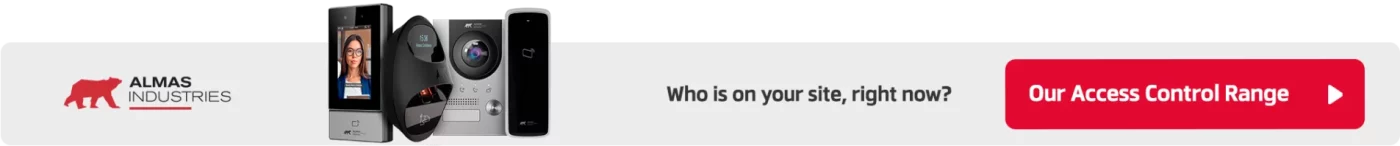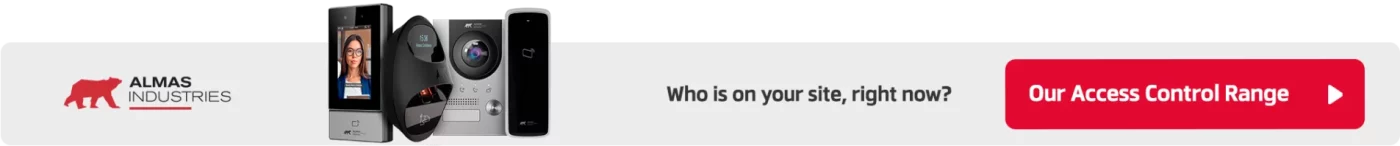Access Control Systems: Frequently Asked Questions
Are you exploring a new access control system for your business or organisation? You likely have a lot of questions—from how these systems work and what they cost, to the types available and how to choose the right one.
You’re in the right place. This guide answers the most frequently asked questions about access control systems, with clear, commercial insights for decision-makers across all industries.
What is an access control system?
An access control system is a digital security solution that regulates who can enter or exit physical spaces using credentials like key fobs, access cards, PIN codes, biometrics, or smartphones.
Which access control system is right for my business?
Choosing the right access control system for your business depends on several factors including the nature of your site, the volume and flow of people and vehicles and the level of security required.
When choosing a new access control system, a business should evaluate both security needs and operational goals.
Here are the most important factors to consider:
🔐 1. Security Level Required
- What are you protecting—assets, data, people, or all three?
- Do you need multi-factor authentication (e.g. fob + biometric)?
- Are there high-risk zones like server rooms, R&D zones, medicine stores, or cash offices?
🚪 2. Number of Doors and Entry Points
- How many access points need to be controlled?
- Do you want internal door control as well as external?
- Will doors need different permission levels or time-based access?
👥 3. User Volume and Types
- How many users will access the system—10, 100, or 1,000+?
- Are users permanent (staff) or dynamic (contractors, temps, visitors)?
- Do you need visitor or delivery access integrated?
📍 4. Single Site vs. Multi-Site Management
- Will the system manage one location or multiple branches?
- Do you need centralised control across all locations?
📱 5. Credential Types
- Fobs or cards (RFID)? PIN codes? Smartphone access? Biometric Readers?
- Consider:
- Security
- Ease of use
- Risk of loss or sharing
- Hygiene (mask wearing in research or healthcare, for example)
☁️ 6. Cloud-Based or On-Premise?
- Cloud-based systems offer:
- Remote management
- Scalability
- Software updates & backups
On-premise may be preferred in:
- High-security or offline environments
- Where data sovereignty is critical
🔄 7. Integration with Other Systems
- CCTV or intruder alarms
- Time & attendance tracking
- HR or payroll software
- Visitor management platforms
🧑⚖️ 8. Compliance Requirements
- GDPR (especially with biometric data)
- Industry-specific regulations (NHS, schools, finance, etc.)
- Do you need detailed audit logs for investigations or inspections?
💸 9. Budget & ROI
- What’s your capex flexibility?
Consider:
- Hardware and installation
- Software licences or cloud fees
- Support/ maintenance plans
- Lease or rental options
🔧 10. Support and Maintenance
- Is 24/7 emergency support included?
- What are the SLA response times for urgent an non-urgent issues?
- Will you have a local engineer network?
- Are upgrades and training included?
✅ Bonus Tip: Scalability & Future-Proofing
- Choose a system that can grow with you.
- Look for modular or open-platform solutions to avoid vendor lock-in.
Why is access control important for businesses?
Access control is essential for protecting staff, assets, and data.
It offers:
- Controlled access to secure areas
Limit access to only authorised individuals, lowering the risk of theft, vandalism, or other malicious activities by unauthorised individuals.
Electronic credentials can be quickly deactivated or updated, ensuring that security is maintained even if a card or fob is misplaced.
- Audit trails and time-stamped logs
Access control systems can track and record the movements of employees, contractors, and visitors, creating a clear audit trail of who entered and exited a specific area and when.
- GDPR and compliance support
Tailor access rights to employee data and keep records for compliance with labour laws and GDPR
- Real-time monitoring and security response
React swiftly to security threats with immediate alerts
What different types of access control systems are available?
 Fob or proximity card door entry systems (RFID)
Fob or proximity card door entry systems (RFID)
 Smartphone/ mobile access readers
Smartphone/ mobile access readers
 Biometric access systems including facial, vein and fingerprint
Biometric access systems including facial, vein and fingerprint
 All hardware is driven by access control software, this can be cloud hosted, on a virtual server or onsite as per requirements..
All hardware is driven by access control software, this can be cloud hosted, on a virtual server or onsite as per requirements..
➡️ Not sure which solution you need for your business?
How much does an access control system cost?
The price of access control and door entry systems varies substantially depending on the system type, the number of doors or access points, the complexity of the configuration, and the specific features required.
Here’s a general guide for the hardware:
- Keypad/ PIN: £300 – £700 per door
- Fob/ Card: £800 – £1,500 per door
- Biometric Reader: £1,200 – £2,500+ per door
Software and Services: The cost of system management software, as well as any continuing service or maintenance charges, should be evaluated. Cloud-based services, for example, are often charged on a monthly or annual basis.
Installation & Maintenance: The cost of expert installation will vary depending on the system’s complexity. Regular maintenance or improvements may also be required, increasing the overall cost.
Almas Industries have lease options are available to reduce upfront costs and include support and maintenance, packaged in a manageable monthly fee.
How does an access control system work?
Simply, the system checks user credentials (fob, finger, face, etc.) against stored, authorised permissions in the database. If matched, the door unlocks and logs the attempt in the system’s database.
Here is more detailed description of the steps in an access control system wprocess:
1. Identification
The user must first identify themselves at the access point. This could be done by entering a PIN, swiping a card, scanning a fingerprint, or using facial recognition, among other methods. The type of identification is determined by the sophistication and requirements of the given system.
2. Authentication
Following identification, the system compares the entered information to stored data to determine whether the user is who they say they are. This could include verifying a password, biometric data, or other data that has been pre-stored in the system.
3. Authorisation
After authenticating the user, the system determines what level of access the user should have depending on their identity. This could be determined by their position within an organisation, their security clearance, the time of day, the location of the access point, or a variety of other criteria.
4. Access
If a user is authenticated and authorised, the access control system will grant access to the controlled area or resource. This could include unlocking a door, granting access to a computer system, or performing a variety of other tasks.
5. Recording entry
For auditing and monitoring purposes, a system such as Optima Software will preserve a record of all access attempts, whether successful or not.
6. Denial
If any of the identification, authentication, or authorisation steps fail, the system will deny the user access.
Can I manage access control remotely?
Yes. Web and cloud-based platforms allow administrators to manage permissions, view logs, and receive alerts from anywhere with an internet connection. Optima software even lets you pulse a door remotely – so you could be on holiday in Spain and granting entry to a contractor at the office!
Which access control system is the least secure?
While they are simple and inexpensive PIN-based (Personal Identification Number) systems are typically regarded as the least secure of the many access control methods.
The fundamental problem with PIN-based systems is that they rely on users to keep their PIN private.
The system’s security is compromised if a user writes down their PIN, shares it with others, or selects an easily guessable number. A malicious individual may theoretically watch a person input their PIN, a technique known as “shoulder surfing,” and then use that knowledge to obtain unauthorised access.
A PIN does not provide a way to identify who used it. If multiple people use the same PIN, it’s impossible to audit who accessed the site at any given time.

What happens if someone loses their fob or phone?
You can immediately deactivate a lost credential and issue a new one—far more secure and convenient than re-keying locks or having to change the pin code and tell everyone. Of course,
How secure is biometric access control?
Very secure. Templates are encrypted and can’t be reverse engineered. With biometric access control users can’t forget or lose their face or finger!
Almas biometric systems are GDPR-compliant and ideal for any environments where you’re looking to be safe and secure with good user experience. Read our in depth article on storage of biometric data in access control systems.
What support and maintenance is required?
Of course, the key advice is to check the instructions for your individual system. Almas Industries offer 24/7 emergency support and scheduled maintenance which includes firmware updates, diagnostics, training and unlimited remote technical support, plus Almas Intelligence proactive system monitoring.
There are two different types of maintenance:
System maintenance
This is maintenance of your overall access control system. If you’re leasing your system then it’s likely this is included by your supplier. They should be conducting an annual or biannual check which will cover back up battery levels, wiring, emergency exit and lock functionality and general wear and tear.
Access Control Reader Care
This is regular care that you should ensure is factored into cleaning routines. Generally advice is to not use abrasive scourers and harsh chemicals, a damp, lint-free cloth is normally sufficient, use a little washing up liquid for stubborn dirt. If your reader is often being pelted by rain, ask your supplier to fit a rain hood. While it shouldn’t cause water ingress, wet readers sometimes don’t recognise fingers as well.
What must I do for my access control system to be GDPR compliant?
Almas Industries hardware and software meet encryption and security standards required to be compliant with GDPR. We ensure all data is stored securely and processed securely. The weight of GDPR compliance rests with the customer as they are the data controller and processor and must have data protection policies, privacy impact assessments and clear communication to their employeers and users as to how personal data is processed. You can read more about this in our article about how biometric data is stored in access control systems. We support our customers with templates and any compliance questions.
How do I choose the right access system for my business?
Factors include user volume and flow of people, number of doors, IT infrastructure, compliance needs, and security level required. Ask the experts, we’re happy to offer a free site visit to assess your needs and a free quote, we offer a full range of options so can help you find the perfect system for your business’ needs
Request Your Free Access Control Audit Today
Still have questions? Call us on 0808 506 4592 (UK) or 01 6833368 (Ireland). We are happy to help.
Jump to a Question:
What is an access control system?
Which access control is right for my business?
Why is access control important for businesses?
What types of access control systems are available?
How much does an access control system cost?
How does an access control system work?
Can I manage access control remotely?
Which access control system is the least secure?
What happens if someone loses their fob or phone?
How secure is biometric access control?
What support and maintenance is required?