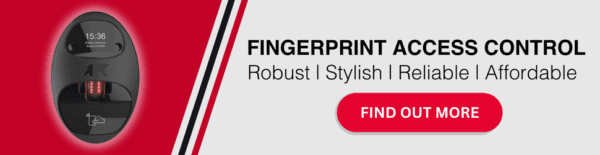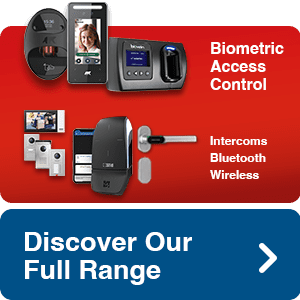Fingerprint Scanners
The most popular type of biometric access control is currently fingerprint recognition. Fingerprint scanners are a widely adopted biometric technology due to its high accuracy, ease of use, and relatively low cost compared to other biometric modalities such as iris or face recognition. It’s estimated that the biometric access control market was $11.2 billion in 2020 and fingerprint recognition holds the largest share of that. However, in recent years, and especially post pandemic, other contactless biometric modalities such as facial recognition and iris recognition are also gaining popularity in recent years.
FAQs
Here are the questions we are most commonly asked by our customers about fingerprint recognition and scanners.
How do fingerprint scanners work?
Fingerprint scanners normally work by capturing an image of a person’s fingerprint and then analysing the unique patterns of ridges and valleys on the skin’s surface to create a digital representation of the fingerprint.
Here are the general steps involved:
Image capture:
The fingerprint scanner uses a sensor to capture an image of the fingerprint. The sensors typically have an array of tiny cells that detect the ridges and valleys on the surface of the skin.
Image processing:
Once the image is captured, the biometric reader’s software processes it to enhance the contrast and clarity of the fingerprint. This makes it easier for the scanner to identify the unique patterns in the fingerprint.
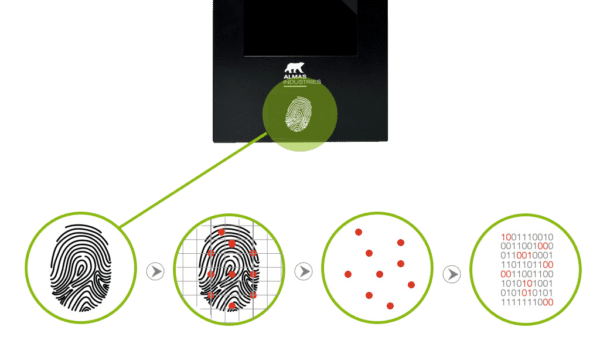 Feature extraction:
Feature extraction:
The software then identifies specific features of the fingerprint, such as ridge endings, bifurcations, and other distinctive characteristics. These features are used to create a unique digital representation of the fingerprint, called a fingerprint template.
Matching:
When a person attempts to authenticate using their fingerprint, the biometric reader captures a new image of their fingerprint and compares it to the stored fingerprint template. If the two fingerprints match closely enough, the scanner will grant access.
Authentication:
Depending on the specific use case and need for an extra layer of security, the scanner may require additional authentication measures, such as a password or a proximity fob, before granting access.
Overall, fingerprint scanners use advanced sensor technology and software algorithms to capture and analyse the unique patterns in a person’s fingerprint, providing a reliable form of biometric authentication that is difficult to duplicate.
Where are fingerprint scanners used?
Fingerprint scanners are used in various applications and industries, including:

Mobile devices: Fingerprint scanners are commonly found in smartphones and tablets to provide secure access to the device and its features.
Government agencies: Fingerprint scanners are used by government agencies for identity verification, such as for passports and visas, or for criminal identification.
Law enforcement: Fingerprint scanners are used by law enforcement agencies to identify suspects and maintain criminal records.
Banking and finance: Fingerprint scanners are used by banks and financial institutions for identity verification during transactions or access to secure areas.
Healthcare: Fingerprint scanners are used in healthcare settings for patient identification and to ensure secure access to medical records.
Education: Fingerprint scanners are used in some educational institutions for attendance tracking and security purposes. Increasingly they are used for cashless catering, which reduces bullying.
Corporate security: Fingerprint scanners are used by companies to restrict access to secure areas or sensitive data.
Fingerprint scanners are used in any setting where identity verification and security are important.
Can anyone use a fingerprint scanner?
In general, most people can use a fingerprint scanner, but there are certain factors that can affect its accuracy and effectiveness.
What Factors can Affect a Fingerprint?
Overall, while fingerprints are generally a reliable and unique form of identification, there are several factors that can affect their accuracy and effectiveness in certain situations.
There are several factors that can affect a fingerprint and make it more difficult to capture or identify accurately.
These include:
Environmental factors: Environmental factors such as heat, humidity, or exposure to chemicals or substances can affect the quality of a fingerprint. For example, if someone works in a job where they frequently handle chemicals, their fingerprints may become less distinct over time.
Temporary Injury or damage: Injuries or damage to the fingers, such as cuts, burns, or blisters, can affect the appearance of the fingerprint and make it more difficult to capture accurately.

Wear and Tear: certain professions are harder on the fingerprints than others. Many manual tradespeople can struggle to register a high-quality print if they have been
working without gloves for many years. For this reason, in the construction sector, we generally recommend face scanners rather than fingerprint access control.
Age: As peopleage, their skin becomes less elastic and may lose some of the distinct ridges and patterns that make up their fingerprints. This can make it more difficult to capture a clear and accurate print.
Medical conditions: Certain medical conditions, such as eczema, psoriasis, or scleroderma, can affect the appea
rance of the fingerprints and make them more difficult to capture or identify.
Genetics: The appearance of a fingerprint is largely determined by genetics, and some individuals may have less distinct or less easily identifiable prints than others. In rare cases, individuals may not have fingerprints at all due to a genetic condition called adermatoglyphia, which can make it impossible to use a fingerprint scanner.
Which is the best finger to use with a fingerprint scanner?
The fact is that all fingers have unique and distinct fingerprints, and there is no finger with a ‘stronger’ or more distinct fingerprint than others. The patterns of ridges, loops, and whorls that make up a fingerprint are determined by a complex interplay of genetic and environmental factors, and they are unique to each individual, regardless of which finger they come from.
Factors that can affect quality of prints:
Factors previously mentioned above such as wear and tear can permanently affect prints on the most used fingers.
Most used fingers: Index fingers and thumbs are often preferred because they tend to have the most distinct and easily identifiable fingerprints, while the middle and ring fingers may have more subtle or less clear patterns. However, index fingers and thumbs are probably the most used fingers..
 Most comfortable: We would also recommend thinking about which side the fingerprint scanner will be on as you approach the door. You’re likely to make better contact and therefore present a better print if it’s within comfortable reach.
Most comfortable: We would also recommend thinking about which side the fingerprint scanner will be on as you approach the door. You’re likely to make better contact and therefore present a better print if it’s within comfortable reach.
Re-enrolment: If you’re struggling to be accepted on a fingerprint scanner, we would recommend reenrolling the print and maybe trying another finger. As a last resort, the sensitivity could be reduced, but this then reduces the matching threshold, which could increase the risk of someone else having enough matching markers to be accepted as you. It’s unlikely, but theoretically could happen.
In conclusion, while most people can use a fingerprint scanner, there will be exceptions, temporary factors that can have an impact and there is the need for good quality enrolment processes for some people.
Which Finger has the Strongest Fingerprint?
It’s natural to think this would be the best finger to use on a fingerprint scanner.

The fact is that all fingers have unique and distinct fingerprints, and there is no finger with a ‘stronger’ or more distinct fingerprint than others.
Minutiae
The patterns of ridges, loops, and whorls that make up a fingerprint are determined by a complex interplay of genetic and environmental factors, and they are unique to each individual, regardless of which finger they come from, taken together, they are known as minutiae.
However, other factors mentioned such as wear and tear can permanently affect prints on the most used fingers.
Re-enrolment
If you’re struggling to be accepted on a fingerprint scanner, we would recommend reenrolling the print and maybe trying another finger. As a last resort, the sensitivity could be reduced, but this then reduces the matching threshold, which could increase the risk of someone else having enough matching markers to be accepted as you. It’s unlikely, but theoretically could happen.
In conclusion, while most people can use a fingerprint scanner, there will be exceptions and temporary factors that can have an impact and there is a need for good quality enrolment processes for some people.
Can we use fingerprint scanners for children or vulnerable adults?

Yes, but under the GDPR there is a special category of ‘vulnerable data subjects’ and children or Individuals can be vulnerable where circumstances may restrict their ability to freely consent or object to the processing of their personal data, or to understand its implications. You must undertake a Data Protection Impact Assessment to help you identify and systematically analyse, identify and minimise the data protection risks of a project or plan.
Obtaining informed consent from a parent, guardian, or a person with legal authority is crucial when processing biometric data of children and vulnerable adults. It is essential to maintain transparency and provide clear information to the individuals and their guardians about the purpose, processing, storage, and retention of fingerprint data.
Practically, you should also consider the height and placement of the scanners, as well as providing guidance and support to help the children or vulnerable adults use the system correctly.
How is biometric data stored in fingerprint scanners?
Fingerprint scanners, also known as fingerprint readers or fingerprint sensors, are devices that capture and process biometric data based on an individual’s unique fingerprint patterns. Storing biometric data in fingerprint scanners typically involves the following steps:
Fingerprint capture: The user places their finger on the fingerprint sensor’s scanning surface. Using optical, capacitive, ultrasonic, or thermal sensing technologies, the scanner captures an image of the fingerprint.
2. Fingerprint Template: The captured fingerprint image is enhanced and any noise or artefacts are removed. The software then extracts distinguishing features from the fingerprint, such as minutiae points (ridge endings, bifurcations), ridge patterns, and other features. This data is used to create a fingerprint template, which is a digital representation of the unique features of the fingerprint.
3. Template storage: Depending on the system architecture and security requirements, the fingerprint template is stored locally on the device or in a remote database. To ensure privacy and security, the data is usually encrypted.
4. Matching and authentication: When a user attempts to access a system protected by fingerprint authentication, the scanner captures a new fingerprint image and processes it in the same way that it did previously. To see if there is a match, the resulting template is compared to the stored template(s). Access is granted if a match is found; otherwise, access is denied.
It is important to note that the extracted template, rather than the actual fingerprint image, is typically stored in the system and cannot be reverse-engineered to recreate the original fingerprint. This protects the user’s privacy while also ensuring the security of their biometric data.
How accurate are fingerprint scanners?
The accuracy of fingerprint scanners is determined by the sensor’s quality, the processing algorithm employed, and the conditions under which the fingerprint is captured. Fingerprint scanners are generally thought to be highly accurate and reliable, but there are some factors that can affect their performance.
False Acceptance Rate (FAR): The probability that the scanner will match an unauthorised user’s fingerprint incorrectly to a stored template, granting access when it should not. A lower FAR indicates increased security, but it may come at the expense of more false rejections.
False Rejection Rate (FRR): The FRR is the probability that the scanner will reject an authorised user’s fingerprint when it should be granted. A lower FRR indicates a better user experience and convenience, but it may compromise system security.
Equal Error Rate (EER): EER is the point at which the FAR and FRR are equal, and it serves as a measure of a fingerprint recognition system’s overall accuracy. A lower EER indicates improved performance and accuracy.
Several factors can affect the accuracy of fingerprint scanners:
- Sensor quality: Higher-quality sensors tend to capture more detailed fingerprint images, improving the accuracy of the system. However, higher-quality sensors may also be more expensive.
- Algorithm: The effectiveness of the fingerprint processing and matching algorithm plays a significant role in the accuracy of the system. Some algorithms may be more effective at distinguishing between similar fingerprint patterns or dealing with noisy or distorted images.
- Environmental conditions: The cleanliness of the scanner surface, the presence of dirt or moisture on the user’s finger, and the ambient temperature and humidity can all affect the quality of the fingerprint image captured, potentially impacting the accuracy of the system.
- User cooperation: The way a user places their finger on the scanner can also impact the accuracy. Consistent finger placement and pressure can lead to better matching results.
Despite these factors, modern fingerprint scanners have become increasingly accurate, with some commercial systems reporting FAR and FRR values as low as 0.001% or even lower. However, it is important to remember that no biometric system is infallible, and fingerprint scanners could be used as part of a multi-factor authentication scheme if the highest level of security is required.
Can someone steal your fingerprint and use it?
Modern fingerprint scanners incorporate various security features and anti-spoofing measures that make it difficult for attackers to successfully use stolen fingerprints.
Most fingerprint scanners don’t store the actual image of your fingerprint. Instead, they store a digital representation or template based on the unique features (minutiae) of your fingerprint. This makes it more difficult for someone to reconstruct a full fingerprint image from the stored data.
Many fingerprint scanners employ anti-spoofing techniques to differentiate between a real finger and a fake one. These techniques may include detecting the presence of blood flow, moisture, or temperature, which are characteristics of a living human finger. Some advanced scanners, such as ultrasonic scanners, can even capture the 3D structure of the fingerprint, making it challenging to create a fake fingerprint that can deceive the scanner.
Are fingerprint scanners GDPR compliant?
Fingerprint templates created by companies using biometric access control are covered under the GDPR (General Data Protection Regulation). This means that organisations must adhere to strict guidelines and principles to ensure that the collection, storage, use, and retention of fingerprint data comply with the regulation. In doing so, they must balance the need for security and access control with an individual’s right to privacy. A Privacy Impact Assessment (PIA) should be carried out to determine whether the use of biometric access control, such as fingerprint recognition, is a reasonable impingement on a person’s right to privacy.

Here are some key aspects that organisations should consider while implementing fingerprint recognition systems in a GDPR-compliant manner:
- Conducting a Privacy Impact Assessment (PIA): A PIA is a systematic process that helps organisations dentify, assess, and mitigate potential privacy risks associated with the processing of personal data. By conducting a PIA, organisations can demonstrate their commitment to data protection and ensure that the use of fingerprint recognition does not disproportionately infringe on an individual’s privacy rights.
- Implementing appropriate safeguards: Organisations must implement appropriate technical and organisational measures to protect fingerprint data from unauthorised access, accidental loss, or destruction. This can include using encryption, ensuring secure storage and transmission of data, and restricting access to authorised personnel only.
- Informing individuals: Organisations must provide clear, transparent information to individuals about the collection, processing, and storage of their fingerprint data. This includes details about the purpose of the processing, the legal basis for processing, the retention period, and the individual’s rights under GDPR.
- Addressing data subject rights: Organisations must respect and facilitate the exercise of data subjects’ rights under GDPR, such as the right to access, rectify, erase, or object to the processing of their fingerprint data. Processes should be in place to respond to such requests in a timely manner and in accordance with GDPR requirements.
- Regularly reviewing and updating policies: Organisations should regularly review and update their data protection policies and procedures to ensure ongoing compliance with GDPR. This includes conducting periodic audits, updating privacy notices, and providing training to employees on data protection best practices.
Who protects biometric data privacy for citizens?
In the UK, the Information Commissioner’s Office (ICO) is responsible for protecting biometric data privacy for citizens. The ICO is an independent authority that enforces data protection laws and ensures that individuals’ personal information, including biometric data, is processed fairly, lawfully, and transparently by organisations.
Organisations that process biometric data, such as fingerprint access control systems, should be registered with the ICO. If you are unsure whether your organisation needs to register, the ICO offers a self-assessment tool that can help you determine your obligations. The tool is designed to guide you through a series of questions to assess your organisation’s data protection compliance requirements.
In Ireland, the Data Protection Commission (DPC) is responsible for protecting biometric data privacy for citizens. Similar to the ICO, the DPC enforces data protection laws and ensures that organisations process personal information in compliance with applicable regulations. Organisations in Ireland should follow the guidance provided by the DPC and take necessary steps to ensure the privacy and security of biometric data.
By registering with the appropriate data protection authority and adhering to the relevant data protection laws and guidelines, organisations can help protect the biometric data privacy of citizens and ensure that such sensitive information is handled responsibly and securely.
 Which is the most robust fingerprint scanner?
Which is the most robust fingerprint scanner?
IP RATING
You’ll notice on technical specifications of fingerprint scanners, that there will be an IP rating.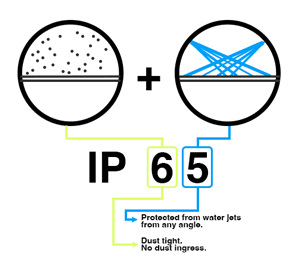
This is an important classification that tells you the ‘Ingress Protection’ level of the enclosure for electrical equipment. There are two numbers, the first shows the ‘solids’ protection and the second is the ‘liquids’ protection.
You need to know that in a real life environment, your fingerprint scanner will stand up to rain, and repeated usage by people who may have dirty or dusty hands.
Note that this is different from someone who may try to use the reader with wet hands.. this is about whether that dust or liquid would be able to enter the inner workings of your biometric reader and cause it to fail.
Ultrasonic Fingerprint Scanners
These are widely regarded as the most durable of the various types of fingerprint scanners. They provide several benefits that contribute to their toughness:
- High accuracy: Even with dry, wet, or dirty fingers, ultrasonic scanners can capture highly detailed fingerprint images with excellent resolution.
- Resistance to contaminants: Ultrasonic scanners, unlike optical and capacitive scanners, can penetrate the outer layers of the skin, making them less sensitive to contaminants such as dirt, moisture, or residual sweat. This enables them to perform well even in adverse conditions.
However, ultrasonic scanners are typically more expensive than other types of fingerprint scanners, such as optical or capacitive scanners.
Factors such as the quality of the hardware, the effectiveness of the fingerprint processing and matching algorithms, and the implementation of security features such as encryption and anti-spoofing measures all contribute to the overall robustness and performance of a fingerprint scanner and most importantly, the suitability to your environment.
In conclusion, while ultrasonic fingerprint scanners are generally thought to be the most robust, the specific choice of a fingerprint scanner should be based on the application requirements, desired level of security, and available budget.
How much do fingerprint scanners cost?
The cost of fingerprint scanners in the can vary depending on the type of scanner, the quality of the hardware, the intended application, and additional features. Here’s a rough breakdown of the costs associated with different types of fingerprint scanners:
Optical scanners:
Optical scanners are among the most affordable and widely used fingerprint scanners. They use a light source to illuminate the fingerprint and a sensor to capture the reflected light pattern. Prices for basic models start as low as £20 to £50, while higher-end optical scanners with better performance and additional features can cost between £100 and £300 or more.
Capacitive scanners:
Capacitive scanners measure the electrical capacitance differences between the ridges and valleys of a fingerprint, creating a digital image. They tend to be more expensive than optical scanners, with prices ranging from around £50 to £200 for consumer-grade devices in the UK. Industrial or high-security capacitive scanners can cost several hundred pounds.
Ultrasonic scanners:
Ultrasonic scanners use high-frequency sound waves to penetrate the outer layers of the skin and create an accurate image of the fingerprint. They are considered the most robust type of fingerprint scanner, offering high accuracy and resistance to contaminants. Consumer-grade ultrasonic scanners start at around £100 and can go up to £300 or more, while industrial or high-security ultrasonic scanners can cost even more, potentially reaching over £1,000.
Thermal scanners:
These are less common and can be relatively expensive, with prices generally starting at a few hundred pounds and increasing depending on the specific features and applications.
Other costs to consider:
When calculating the cost of a fingerprint scanner, it’s essential to consider additional factors such as installation, maintenance, and software licensing. The cost of installing a biometric access control system can range from £800 to £10,000 or more, depending on the complexity of the system and the number of access points. Maintenance contracts for biometric systems can cost between £100 and £500 per year, while software licensing fees can range from £100 to £1,000 per year.
Are flexible payment options available?
At Almas Industries, we understand that investing in biometric security solutions can be a significant expense for businesses. We offer flexible payment options to suit your budgetary needs to help make these advanced security options more accessible. Our financing options allow you to spread the cost of your fingerprint scanner and related services over time, making it more affordable for businesses of all sizes. You can have peace of mind knowing that your investment in a fingerprint scanner is not only an effective security measure but also a financially viable choice thanks to our tailored solutions and commitment to customer satisfaction.
Contact our team of experts to discuss the best payment plan for your company and begin reaping the benefits of advanced biometric security today.
How do you clean a fingerprint scanner?
Cleaning a fingerprint scanner is necessary to keep it running smoothly and accurately. Dirt, oil, and other contaminants can accumulate on the scanner surface, potentially causing fingerprint recognition issues. Here’s how to clean a fingerprint scanner step by step:
- Turn off the device: Before cleaning the fingerprint scanner, turn it off to avoid any accidental input or damage during the cleaning process.
- Use a soft, lint-free cloth: To clean the scanner surface, use a microfiber cloth or a soft, lint-free cloth. Abrasive materials or paper towels should be avoided as they may scratch the surface and damage the scanner.
- Apply Isopropyl alcohol: Dampen the cloth with a small amount of isopropyl alcohol (70% concentration is ideal). Soaking the cloth will cause excess liquid to seep into the scanner and cause damage. Other cleaning solutions or water should be avoided because they may leave residues or damage the scanner’s components in a device with a bezel or frame.
- Dry the surface: After cleaning, gently wipe the surface with a dry section of the cloth or a separate dry, lint-free cloth to remove any remaining alcohol or moisture.
- Examine the scanner: Examine the scanner visually to ensure that it is clean and free of any remaining contaminants. Repeat the cleaning process if necessary.
- Turn on the device: Once the scanner has been cleaned and dried, turn it back on and test the fingerprint recognition to ensure proper operation.
Remember to clean the fingerprint scanner on a regular basis to keep it running smoothly and accurately. However, be cautious not to over-clean the scanner, as this can cause surface wear and tear.
Get in touch if you’d like more information
You can call us on 03335677799 or 016833368 or email us: [email protected]




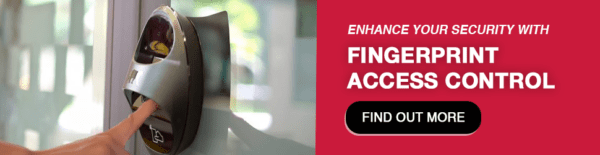
 Which is the most robust fingerprint scanner?
Which is the most robust fingerprint scanner?